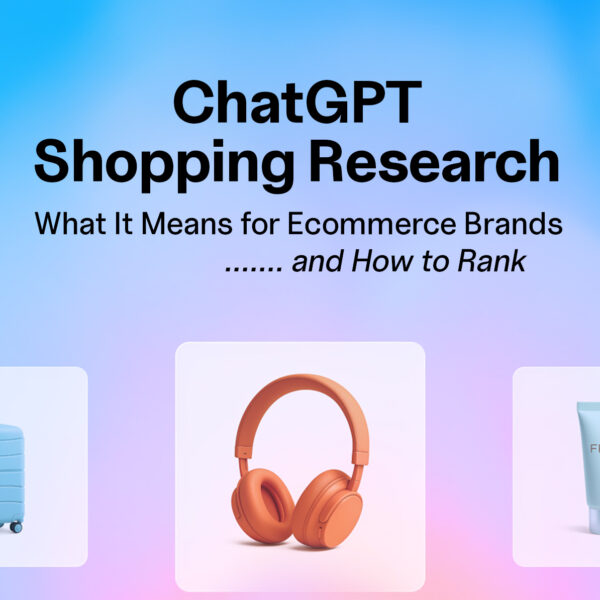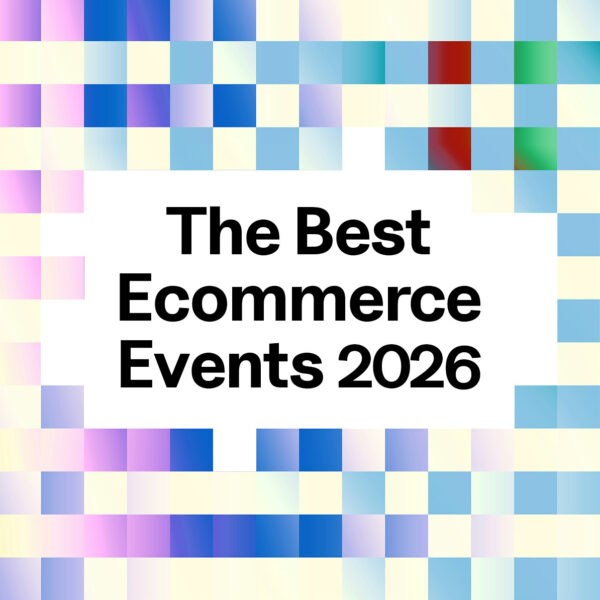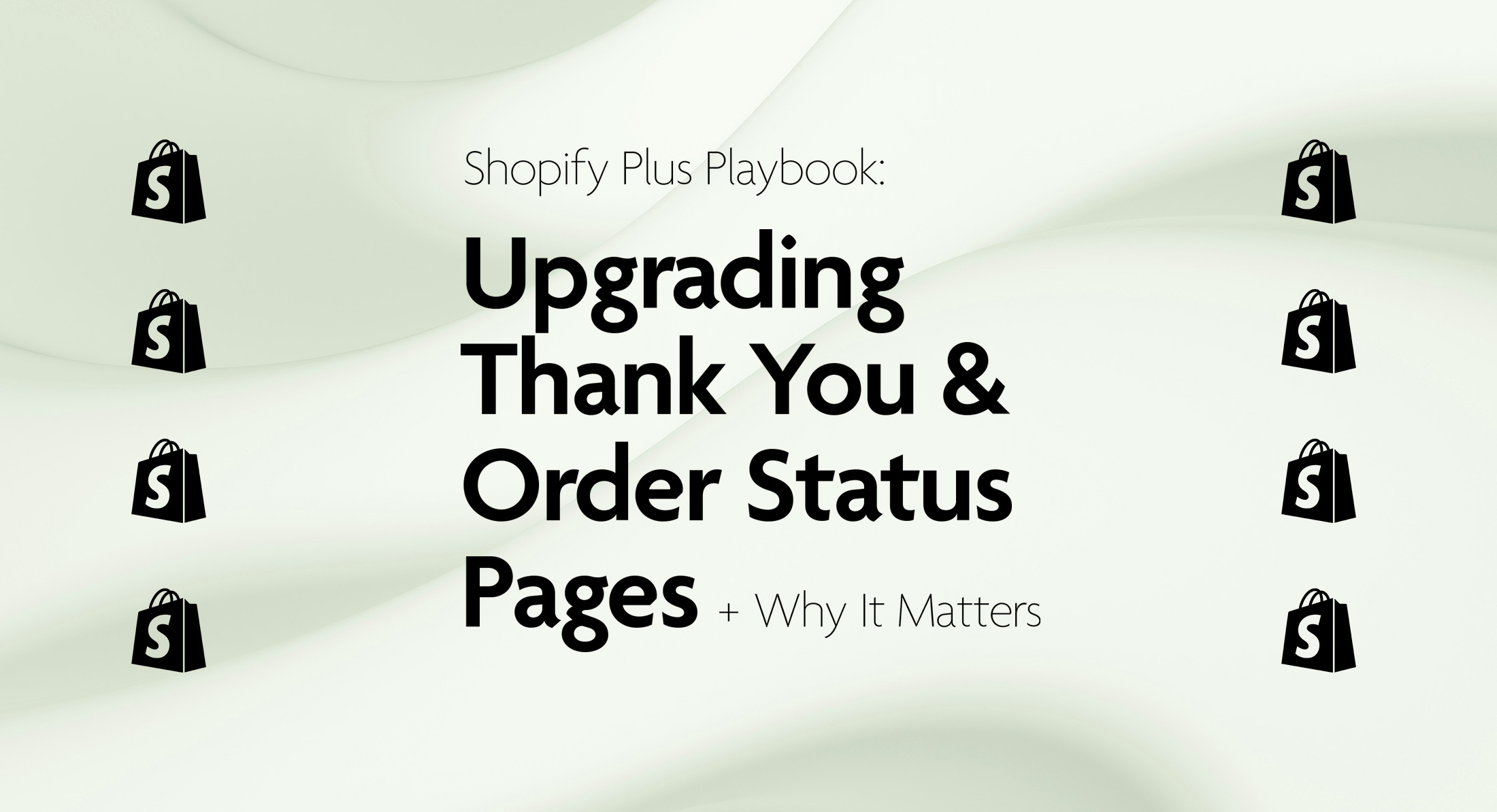
Shopify Plus Playbook: Upgrading Thank You & Order Status Pages and Why It Matters
For high-volume stores, the Thank You and Order Status pages are more than post-purchase placeholders. They’re critical touchpoints for customer engagement, upselling, loyalty activation, and analytics. Shopify’s upcoming upgrade to these pages is a chance to modernize workflows, improve performance, and ensure your checkout experience remains fully optimized.
Important Dates & Risks
- Deadline for Plus stores: August 25, 2025 🚨
- Deadline for non-Plus stores: August 26, 2026
- After the deadline, Shopify will auto-upgrade your pages whether you’re ready or not.
- Stores with custom scripts, older apps, or complex tracking setups face a higher risk of broken functionality if upgrades aren’t managed properly.
Step-by-Step Upgrade Framework
I. Review Your Upgrade Report
- In your Shopify Admin: Settings → Checkout → Open upgrade report.
- Identify issues with deprecated scripts, incompatible apps, or older customizations.
II. Audit Apps & Integrations
- Compatible apps: Reconfigure app features to use blocks or web pixels.
- Incompatible apps: Contact developers for updates or replace with modern alternatives.
- Custom builds: Migrate to Checkout UI Extensions, Shopify Functions, or web pixels.
III. Replace Legacy Scripts
- Remove scripts from the “Additional Scripts” field and rebuild them as HTML/Liquid blocks or pixels.
- Consider Shopify Functions and UI Extensions for advanced functionality like post-purchase offers and loyalty messaging.
IV. Update Branding & Layout
- Use the Checkout Branding API (available with Shopify Plus) for custom typography, button styling, and other design elements—keeping branding consistent without sacrificing upgrade compatibility.
V. Enhance Post-Purchase Experience
- Implement post-purchase UI Extensions to deliver cross-sells, loyalty prompts, or surveys.
- Personalize these based on customer segments, order value, or product type.
VI. Ensure Tracking Accuracy
- Move tracking code to app pixels or web pixels managed through Shopify.
- Verify that Google Analytics, Meta Pixel, and any custom data pipelines still work after the upgrade.
VII. Test, Launch, and Monitor
- Preview in draft to catch any issues before going live.
- Roll out in phases (by region or audience segment) to minimize risk.
- If your store meets Shopify’s rollback criteria, you’ll have a short window to revert—but long-term migration is inevitable.
Partner with Absolute Web
At Absolute Web, we specialize in helping Shopify Plus merchants unlock every opportunity for growth — and upgrading your Thank You and Order Status pages is just the beginning. From advanced checkout customization to full-scale CRO strategies, our team blends technical expertise with data-driven insights to deliver measurable results. If you’re ready to optimize your post-purchase experience and boost customer lifetime value, let’s talk about how we can make it happen. Contact us today to get started.
More Articles
How Strategic CRO Helped Nulastin Increase Subscriber ...
Subscription brands don’t win by chasing one-time conversions. They win…
Read more
EEE Miami 2026: The Conference That’s Redefining ...
If you’ve been in ecommerce long enough, you know most…
Read more
How Subscription Data Is Powering the Next ...
Ecommerce UX has traditionally been built around a single moment:…
Read more
Top 20 Shopify Winter ’26 Updates Every ...
Our strategic take on the most important changes from Shopify’s…
Read more
ChatGPT Shopping Research: What It Means for ...
OpenAI just released ChatGPT Shopping Research, and it’s quietly becoming…
Read more
The Best Ecommerce Conferences and Marketing Events ...
Your guide to the most impactful, innovative, and ROI-positive events…
Read more
Powering the Next Era of Digital B2B: ...
Miami-based digital commerce agency Absolute Web has officially joined the…
Read more
OpenAI’s Atlas Browser Is About to Rewrite ...
OpenAI has officially unveiled ChatGPT Atlas, a new AI-powered web…
Read more
Social Feed